It is a digital world, my friends. When you book a photography session, you expect to receive digital images. But…in a digital world, technology fails. Those pictures of your newborn baby and your family are priceless memories that you’ll cherish forever. But…what if your computer crashes and you lose the files? How do you keep them safe?? I have a few tips on how you should store your photos so you’ll be able to share the images from your lifestyle session with generations to come.

Tip 1 – Store them on an external hard drive.
As a lifestyle newborn and family photographer, I am dealing with thousands of photos on a monthly basis. It is my responsibility to keep them safe for my clients, so I store them on an external hard drive. If my computer dies, the images aren’t solely on my computer. I can move my external hard drive to another computer to retrieve my images.

Tip 2 – Add an extra layer of security with a cloud back-up service
Just because your images are on an external hard drive doesn’t mean they are necessarily safe. Hard drives also fail. By backing up your computer and external hard drive with a cloud-based provider, you’ll be saving your images on the Cloud and somewhere not in your home. Heaven forbid, if something were to happen to both your computer and your external hard drive, you will still be able to retrieve your photos. I use BackBlaze for both my personal files and client work.

Tip 3 – PRINT YOUR PHOTOS!
So we’ve established that technology fails more often than we would like (and I’m sure at some point you’ve experienced this!) There is truly nothing like a printed photo of your family and your memories that you can display in your home. Turn those photos into an album to keep a hard copy of all of your images. The lovely thing about lifestyle photography is that it tells a story, and by printing your images, that story can make its way off of your computer and into your home to share with others. If you’re unsure of how to display your photos in your home, I shared three ideas that you can check out here.
So, save those photos from your session in multiple places, and print them! You invest the time and money into your family session, so make sure you protect those images.
Do you use any other form of back-up to safeguard your photos? I’d love to hear in the comments!
Did you find this post valuable? Go ahead and pin it on Pinterest so you can refer to it later!
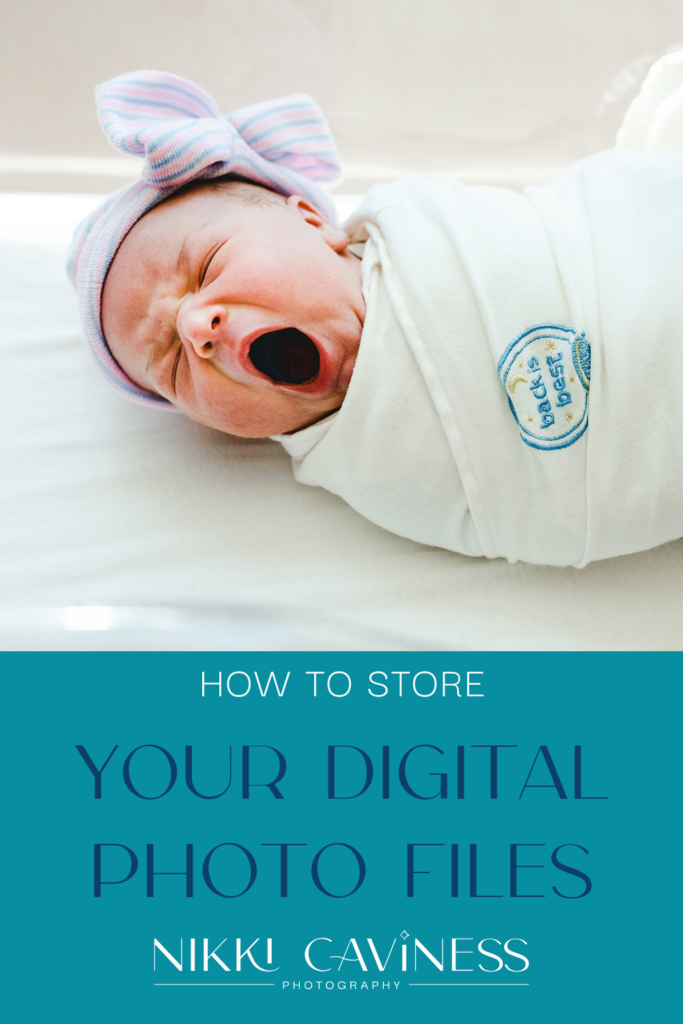
Be the first to comment